1. Click the 3 dots next to the channel name

2. Click "Channel notifications"
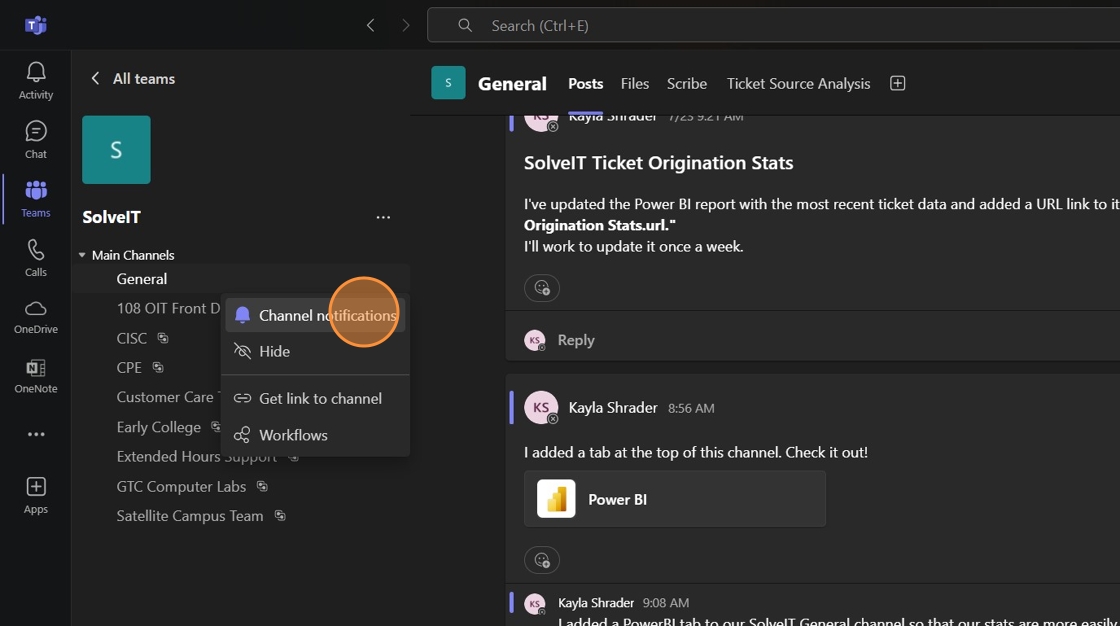
3. Click the dropdown next to All new posts or Channel mentions to choose Banner and feed, Only show in feed, or Off.
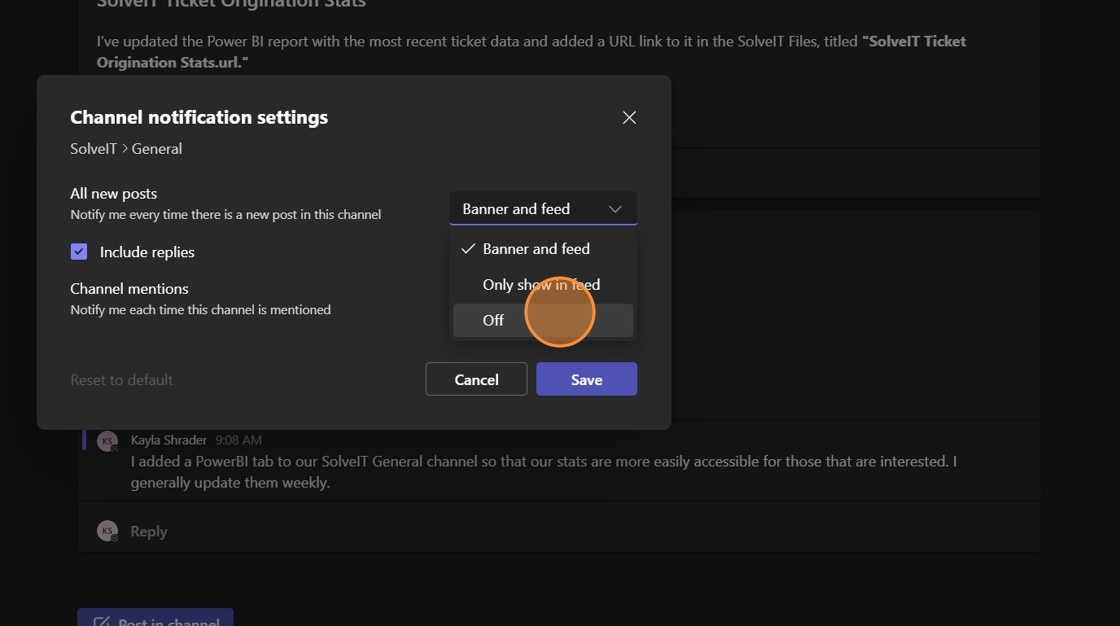
4. Use the Include replies checkbox to also get notified about replies.

