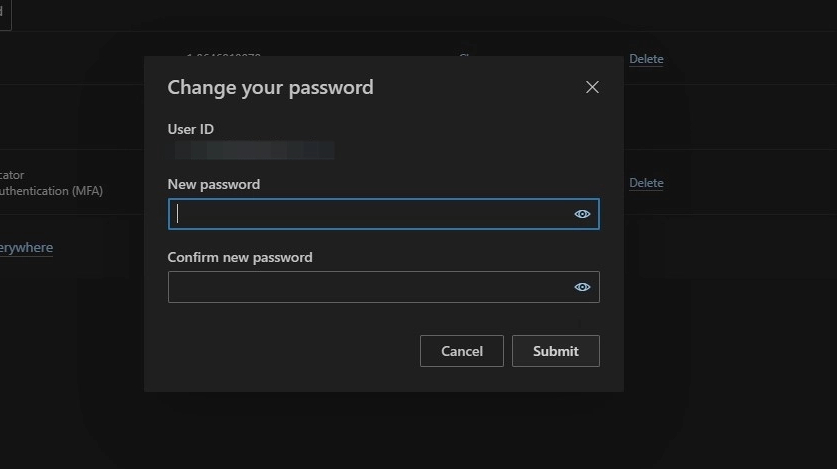1. In GTC4me, click the dropdown arrow next to My Apps and click "My Account"

2. Click "Change password"

3. You may need to sign in again

4. Change your password to one that is secure; at least 8 characters long with uppercase and lowercase letters, numbers, and symbols.